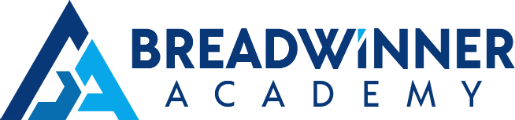-
- Liberation
- Life Mission
- Legacy WooCommerce not Found
3.a – Setting Up Business Email inside your Host
You’ve made it to the continuation of Module 3 – Lesson 1.
Give yourself a round of applause!
Now that you have your hosting set up it is time for you to create your very own business email address. Please click on the following video to watch the training when you are ready to start.
- Click on cPanel after logging into your GreenGeeks account manager account here.
- Click on “Email Accounts” icon.
- Enter in the prefix desired for your email. Continue setting up all emails you want. Examples: name@domain.com, support@domain.com, orders@domain.com.
- You can now set up an email forwarder to forward all those email to one designated master email so you don’t have to go crazy checking lots of email accounts each day.
Action Step
Please click on the video play button to watch the continuation of Module 3 – Lesson 1 training.
Action Step
When you have finished today’s training, click on the “Mark Complete” button below to advance to the training.