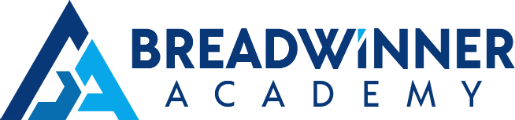-
- Liberation
- Life Mission
- Legacy WooCommerce not Found
Mod 3: Setting Up Business Email
Welcome to Module 3
In this overview video of Module 3, you will be guided through the steps of setting up your Business Email on your WordPress website.
Lesson 1: How to set up your Business Email
-
- Click on cPanel after logging into your GreenGeeks account manager account.
- Click on “Email Accounts” icon.
Action Step
To view your next video for today’s training, click on the “Mark Complete” button below to advance to the training.